REQUIRED APPS, DOWNLOADS & TUTORIALS FOR STEM-DRONES.
PRE-FLIGHT CHECKLIST FOR DRONE FLIGHT
FRI
9/2
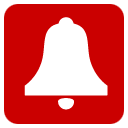 |
BELLRINGER: Please complete the COLORADO BY AIR CRITICS SHEET. What do you like, what would you do differently? |
FOR TODAY: If you have not yet completed your INTRODUCTION TO VIDEO EDITING PROJECT, so so NOW, it is due. Here is a video tutorial- FILMORA 9- THE BASICS that covers that basics (This tutorial has 1.2 million views on Youtube.com, it is a pretty good one!) Please review and use to create an ENVIRONMENTAL HIGHLAND VIDEO using the MUSIC and HHS VIDEO CLIPS in the RED FOLDER. For this video, you will be using AT LEAST 6 different clips from the RED HHS_VIDEO_CLIPS and music from the MUSIC folder to create a 30 second video. Include a TITLE and CLOSING CREDITS. I need to grade these in class today!
FOR THIS WEEK- OUR FIRST TWO DRONE PROJECTS:
- The HHS DRONE SELFIE Assignment: Students will take a photograph of themselves from their TELLO which shows THEMSELVES and HHS (any area is fine). Drone must be at a height of at least 20 feet. CREATIVITY ENCOURAGED! 25 point assignment, due by the end of next week.
- The HHS BY AIR DRONE VIDEO: Students will create an HHS DRONE VIDEO, complete with music, transitions, titles and credits and at least 10 drone video shots, all using their TELLO. Project due in 1-2 weeks. Worth 100 points.
If you are confident in your ability to connect and fly your Tello drone today, you can go out and fly (wind permitting) for up to 10 minutes at a time, NO MORE! Begin working on your DRONE SELFIE photographs or your HHS by AIR VIDEO SHOTS.
OUR DRONES ISSUES: I woud like to start sorting through the bigger drones that we have and seeing if any of them might still be usable for this year. Junior, can you start by finding the drones that are available and pllugging them in to see if they might be flyable this year?
WED
8/31
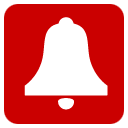 |
BELLRINGER: We watch the video at the top of this bellringer: THE HHS BY AIR VIDEO THINKING SHEET. Please answer the questions to the best of your ability. |
FOR TODAY: If you have not yet completed your INTRODUCTION TO VIDEO EDITING PROJECT, so so NOW, it is due. Here is a video tutorial- FILMORA 9- THE BASICS that covers that basics (This tutorial has 1.2 million views on Youtube.com, it is a pretty good one!) Please review and use to create an ENVIRONMENTAL HIGHLAND VIDEO using the MUSIC and HHS VIDEO CLIPS in the RED FOLDER. For this video, you will be using AT LEAST 6 different clips from the RED HHS_VIDEO_CLIPS and music from the MUSIC folder to create a 30 second video. Include a TITLE and CLOSING CREDITS. I need to grade these in class today!
FOR THIS WEEK- OUR FIRST TWO DRONE PROJECTS:
- The HHS DRONE SELFIE Assignment: Students will take a photograph of themselves from their TELLO which shows THEMSELVES and HHS (any area is fine). Drone must be at a height of at least 20 feet. CREATIVITY ENCOURAGED! 25 point assignment, due by the end of next week.
- The HHS BY AIR DRONE VIDEO: Students will create an HHS DRONE VIDEO, complete with music, transitions, titles and credits and at least 10 drone video shots, all using their TELLO. Project due in 1-2 weeks. Worth 100 points.
If you are confident in your ability to connect and fly your Tello drone today, you can go out and fly (wind permitting) for up to 10 minutes at a time, NO MORE! Begin working on your DRONE SELFIE photographs or your HHS by AIR VIDEO SHOTS.
OUR DRONES ISSUES: I woud like to start sorting through the bigger drones that we have and seeing if any of them might still be usable for this year. Junior, can you start by finding the drones that are available and pllugging them in to see if they might be flyable this year?
MON
8/29
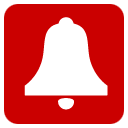 |
BELLRINGER: If the class can get the BIG TV working and logged in by a staff member, please go to YOUTUBE and watch the video at the top of this bellringer: THE HHS BY AIR VIDEO THINKING SHEET. Please answer the questions to the best of your ability. |
FOR TODAY: If you have not yet completed your INTRODUCTION TO VIDEO EDITING PROJECT, so so NOW, it is due. Here is a video tutorial- FILMORA 9- THE BASICS that covers that basics (This tutorial has 1.2 million views on Youtube.com, it is a pretty good one!) Please review and use to create an ENVIRONMENTAL HIGHLAND VIDEO using the MUSIC and HHS VIDEO CLIPS in the RED FOLDER. For this video, you will be using AT LEAST 6 different clips from the RED HHS_VIDEO_CLIPS and music from the MUSIC folder to create a 30 second video. Include a TITLE and CLOSING CREDITS.
FOR THIS WEEK- OUR FIRST TWO DRONE PROJECTS:
- The HHS DRONE SELFIE Assignment: Students will take a photograph of themselves from their TELLO which shows THEMSELVES and HHS (any area is fine). Drone must be at a height of at least 20 feet. CREATIVITY ENCOURAGED! 25 point assignment, due by the end of next week.
- The HHS BY AIR DRONE VIDEO: Students will create an HHS DRONE VIDEO, complete with music, transitions, titles and credits and at least 10 drone video shots, all using their TELLO. Project due in 1-2 weeks. Worth 100 points.
If you are confident in your ability to connect and fly your Tello drone today, you can go out and fly (wind permitting) for up to 10 minutes at a time, NO MORE! Begin working on your DRONE SELFIE photographs or your HHS by AIR VIDEO SHOTS.
FRI
8/26
WED
8/24
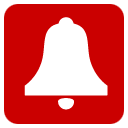 |
BELLRINGER: First we do a quick review of some of the RULES OF DRONE FLYING. Then, we complete the "What's Wrong with this Flight" Thinking Sheet. |
HOUSEKEEPING: If you have not done so, please download the following APPS that you will need to install on your phone for this class:
- ALOFT (was KITTYHAWK): Weather and location information, as well as instant FAA flight approval in restricted areas. (Android, iOS)
- TELLO: The app for controlling the Tello. (Android, iOS)
FOR TODAY: We set up, connect and fly our TELLO DRONES, even if it is only in the classroom. First, we have some things to do:
- We review DRONE FLIGHT BASICS- how to power up drone, how to start propellers, how to use the left stick for up/down and yaw and the right stick for forward/backward and strafe, how to land and how to power down.
- On Android phones, we need to download an app update. This is not available in the Google Play Store, but has to be downloaded from the DJI website on your phone. Get out your phones, and click on THIS DOWNLOAD LINK, which will allow your app to be updated. We may need to do this on iPhones, as well.
- Put a battery in your Tello, it fits behind the body of the drone, with the tab facing up.
- Follow THIS CHECKLIST to connect your drone, controller and phone. There is a chance that the app may ask you to do an update for your drone, do this.
- One issue is finding YOUR TELLO, when a whole room full of other students are also trying to connect their Tellos, as well. How can we solve this problem?
- Connecting to a Tello takes patience. Eventually, if you follow ALL of the steps, your drone will connect and you will be flying. Please note what the STICKS do for your drone.
- Practice taking off and landing a few times. Slowly move your drone around in a safe manner.
OUR INTRODUCTION TO VIDEO EDITING PROJECT: Here is a video tutorial- FILMORA 9- THE BASICS that covers that basics (This tutorial has 1.2 million views on Youtube.com, it is a pretty good one!) Please review and use to create an ENVIRONMENTAL HIGHLAND VIDEO using the MUSIC and HHS VIDEO CLIPS in the RED FOLDER. For this video, you will be using AT LEAST 6 different clips from the RED HHS_VIDEO_CLIPS and music from the MUSIC folder to create a 30 second video. Include a TITLE and CLOSING CREDITS.
MON
8/22
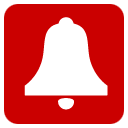 |
BELLRINGER: Bellringer cancelled, due to errors by Mr. B. Oops. |
HOUSEKEEPING: If you have not done so, please download the following APPS that you will need to install on your phone for this class:
- ALOFT (was KITTYHAWK): Weather and location information, as well as instant FAA flight approval in restricted areas. (Android, iOS)
- TELLO: The app for controlling the Tello. (Android, iOS)
FOR TODAY: We set up, connect and fly our TELLO DRONES, even if it is only in the classroom. First, we have some things to do:
- We review DRONE FLIGHT BASICS- how to power up drone, how to start propellers, how to use the left stick for up/down and yaw and the right stick for forward/backward and strafe, how to land and how to power down.
- On Android phones, we need to download an app update. This is not available in the Google Play Store, but has to be downloaded from the DJI website on your phone. Get out your phones, and click on THIS DOWNLOAD LINK, which will allow your app to be updated. We may need to do this on iPhones, as well.
- Put a battery in your Tello, it fits behind the body of the drone, with the tab facing up.
- Follow THIS CHECKLIST to connect your drone, controller and phone. There is a chance that the app may ask you to do an update for your drone, do this.
- One issue is finding YOUR TELLO, when a whole room full of other students are also trying to connect their Tellos, as well. How can we solve this problem?
- Connecting to a Tello takes patience. Eventually, if you follow ALL of the steps, your drone will connect and you will be flying. Please note what the STICKS do for your drone.
- Practice taking off and landing a few times. Slowly move your drone around in a safe manner.
OUR INTRODUCTION TO VIDEO EDITING PROJECT: Here is a video tutorial- FILMORA 9- THE BASICS that covers that basics (This tutorial has 1.2 million views on Youtube.com, it is a pretty good one!) Please review and use to create an ENVIRONMENTAL HIGHLAND VIDEO using the MUSIC and HHS VIDEO CLIPS in the RED FOLDER. For this video, you will be using AT LEAST 6 different clips from the RED HHS_VIDEO_CLIPS and music from the MUSIC folder to create a 30 second video. Include a TITLE and CLOSING CREDITS.
WED
8/17
Welcome Back!
Names and Introductions and seating chart.
STEM- Drones Course overview and classroom rules and regulations
COMPUTER LOGIN: Navigate to highlandtechnology.org, BOOKMARK page!
- Temporary Login for new students: USERNAME: techlab
- PASSWORD: huskies1
HOUSEKEEPING: The following is a list of APPS that you will need to install on your phone for this class:
- TELLO: The app for controlling the Tello. (Android, iOS)
- Aloft: Weather and location information, as well as instant FAA flight approval in restricted areas. (Android, iOS)
IF WE HAVE TIME: We inventory and prepare our DJI TELLO Drones for some basic flight on Friday.
OUR FIRST DRONE ACTIVITY: Complete the FIRST METAR THINKING SHEET.