Before you begin: First, create a “AutoCAD_12” folder on your network space for this assignment. Save all of the following drawings into this folder.
The contents of this assignment: In this assignment, students will be learning how move their AutoCAD drawings into the Third Dimension, through the use of the Isometric Grid.
The Tutorials: Before beginning, review the following Tutorials:
The Problems:
DRAWING 1: Complete the Isometric figure in the Video Tutorial above. Save this to your folder as DRAWING 1.
DRAWING 2: Red Book, Page 515, Figure 35-12B
DRAWING 3: Replicate the figure below. You may draw the figure to any size that you wish.
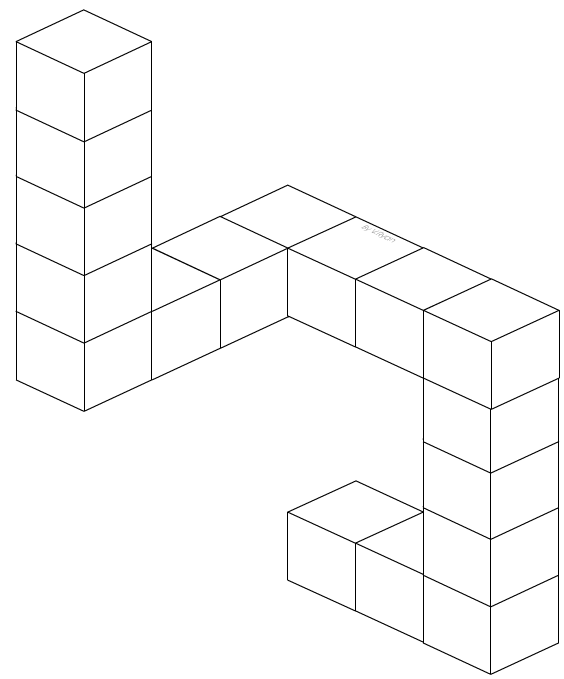
DRAWING 4: Page 515, Figure 35-10: (Replicate this figure, estimate dimensions)
DRAWING 5: Page 513, Figure 35-8 (Replicate this figure, use all given dimensions for this drawing, estimate the size of the circles. SAVE THE 5.292 ANGLED LINE FOR LAST!) You DO NOT have to dimension this drawing [yet!])
DRAWING 6: Replicate the drawing below. Use the dimensions as given. You DO NOT have to dimension this problem!.

DRAWING 7: Replicate the drawing below. Use the dimensions as given. You DO NOT have to dimension this problem!

DRAWING 8: Challenge Problem #1: (please review the Old School Mr. B. Advanced Isocircles Tutorial before you try this one!) Replicate one of the drawings below, make sure to select one that will be challenging for you! Estimate all dimensions. You do not have to attempt the shading of the drawing.

DRAWING 9: Challenge Problem #2: Replicate the drawing below. Use the COPY command to create the inside “thickness” of the isocircles, as shown in this Advanced Isocircles tutorial. Use lots of TRIM.

DRAWING 10: CHALLENGE PROBLEM #3, Use the dimensions shown in the left side figure to create the isometric drawing on the right.

DRAWING 11: Challenge Problem #4: Replicate the sketch of an iPhone 4. Draw your figure to scale by researching the dimensions of the iPhone 4 on the Internet.
